Table of Contents
ToggleTensorFlow for AI and Machine Learning
TensorFlow, developed by Google, is one of the most popular open-source machine learning frameworks. If you are looking to dive into the exciting world of AI and machine learning, TensorFlow is an essential tool to have in your arsenal. In this comprehensive guide, we will walk you through the process of installing TensorFlow step by step, ensuring a smooth setup for your AI and machine learning projects.
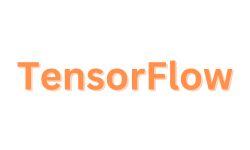
Prerequisites :
Before we begin, let us make sure you have the necessary prerequisites:
Python: TensorFlow is primarily built for Python, so you will need Python installed on your system. You can download Python from the official Python website.
pip: The Python package manager,
pip, is used to install TensorFlow and its dependencies. Make surepipis installed and up to date.
Now, let us get started with the installation.
Step 1: Create a Virtual Environment (Optional but Recommended)
While not mandatory, creating a virtual environment for your TensorFlow projects is a good practice. It allows you to manage dependencies separately for different projects, reducing the risk of conflicts.
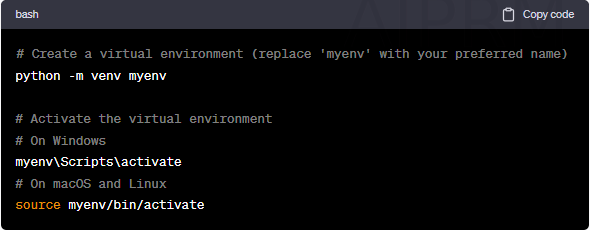
Step 2: Install TensorFlow
With your virtual environment (if you chose to create one) activated, you can now install TensorFlow using pip. It’s recommended to install the latest stable version:

This command will download and install TensorFlow and its dependencies. Depending on your system and internet connection, it may take a few minutes.
Step 3: Verify the Installation :
After the installation is complete, it’s a good idea to verify that TensorFlow is properly installed. You can do this by running a simple Python script:
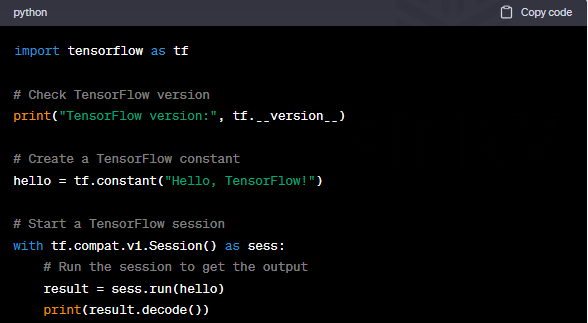
If TensorFlow is installed correctly, you should see the TensorFlow version printed, followed by “Hello, TensorFlow!”.
Step 4: Additional Configuration (Optional)
Depending on your specific AI and machine learning projects, you may want to install additional libraries and tools. Here are a few common ones:
Jupyter Notebook: If you plan to work with Jupyter Notebooks, you can install it using
pip:

GPU Support: TensorFlow can take advantage of GPU acceleration for faster training of deep learning models. If you have an NVIDIA GPU, you can install the GPU version of TensorFlow for improved performance. You’ll also need to install the NVIDIA CUDA Toolkit and cuDNN library. Refer to the official TensorFlow documentation for detailed instructions.

Step 5: Start Building with TensorFlow
Congratulations! You’ve successfully installed TensorFlow on your system. Now, you’re ready to embark on your AI and machine learning journey. Here are a few tips to get you started:
Explore TensorFlow Documentation: It offers extensive documentation and tutorials. Visit the official TensorFlow documentation to access valuable resources.
Join the TensorFlow Community: It has a vibrant community of developers and researchers. Engage in forums, ask questions, and collaborate with others in the field.
Experiment and Learn: Start with beginner-friendly TensorFlow tutorials and gradually work your way up to more complex projects. Learning by doing is often the most effective approach.
Stay Updated: The field of AI and machine learning is rapidly evolving. Keep an eye on TensorFlow updates and new features.
TensorFlow Official Website: This is the primary source of information for TensorFlow. It provides documentation, tutorials, guides, and the latest updates.
TensorBoard: TensorBoard is TensorFlow’s built-in visualization tool for model training and evaluation. Providing a link to TensorBoard documentation can be helpful for readers.
TensorFlow Models Repository: TensorFlow Models is a repository that hosts various machine learning models implemented in TensorFlow. It can be a valuable resource for exploring model architectures.
With TensorFlow at your disposal, you’re well-equipped to explore the fascinating world of AI and machine learning. Happy coding, and may your TensorFlow-powered projects lead to exciting discoveries and innovations!

1 thought on “How to Install TensorFlow for AI and Machine Learning: A Step-by-Step Guide”