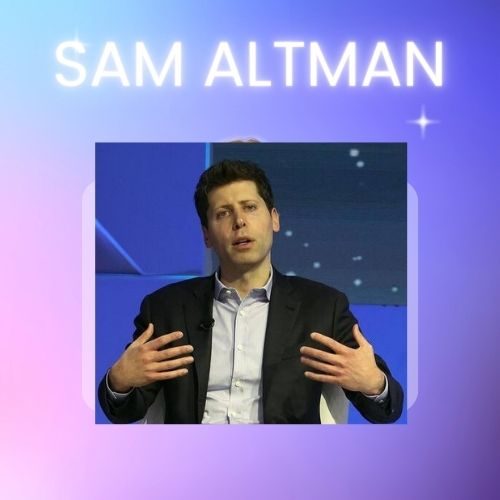OpenAI is actively exploring new enhancements for ChatGPT, with a primary focus on introducing a memory feature. This feature is designed to allow ChatGPT to remember information from your conversations, paving the way for more insightful and personalized interactions in the future. Notably, users will now have complete control over ChatGPT’s memory capabilities.
This innovative initiative aims to empower users by providing a dynamic and tailored experience. By enabling ChatGPT to better understand and retain the context of ongoing conversations, OpenAI is dedicated to offering users the flexibility to shape their interactions according to individual preferences and needs.
OpenAI, are currently experimenting with memory features in ChatGPT. The ability to recall previous discussions across all chats aims to eliminate the need for repetitive information and enhance the helpfulness of future conversations.
With ChatGPT’s memory, you are in control. You can explicitly instruct it to remember specific details, inquire about what it retains, casually prompt it to forget information, or manage these settings. If preferred, users also have the option to disable this feature entirely.
This week, OpenAI are gradually introducing these memory capabilities to a select group of ChatGPT free and Plus users to gauge its utility. Plans for a broader rollout will be shared in the near future. Stay tuned for updates on this exciting development!”
“How Memory Functions : In the course of your conversations with ChatGPT, you have the ability to direct it to remember specific information or allow it to autonomously pick up on details. The effectiveness of ChatGPT’s memory improves with continued usage, and you will gradually observe enhancements over time. For instance:
If you express a preference for meeting notes with headlines, bullets, and action items summarized at the bottom, ChatGPT will remember this preference and provide meeting recaps accordingly.
If you inform ChatGPT that you own a neighborhood coffee shop, it will retain this information. Consequently, when collaborating on ideas for a social post about a new location, ChatGPT will have the necessary context to contribute relevant suggestions.
If you share that you have a toddler who loves jellyfish, ChatGPT will store this information. Later, when seeking assistance in creating a birthday card for your child, it might suggest a creative design featuring a jellyfish adorned with a party hat.
For example, if you are a kindergarten teacher responsible for 25 students and prefer 50-minute lessons with follow-up activities, ChatGPT will remember this preference and incorporate it when assisting you in crafting lesson plans.”
This revised version aims to provide a clearer and more detailed explanation of how ChatGPT’s memory functions in various scenarios.
Memory Feature :
“Empowering You with Control You have the authority to disable memory whenever you choose (Settings > Personalization > Memory). When memory is turned off, the creation and use of memories will be suspended.”
“If there’s something you want ChatGPT to forget, simply let it know. You also have the option to review and delete specific memories or clear the entire memory bank in the settings (Settings > Personalization > Manage Memory). It’s important to note that ChatGPT’s memories develop over your interactions and are not tied to individual conversations. Deleting a chat doesn’t erase associated memories; you must explicitly delete the memory itself. For more information related to memory feature, refer to OpenAI’s Help Center.”
OpenAI may utilize the content you share with ChatGPT, including memories, to enhance our models for the benefit of everyone. If preferred, you have the option to disable this through your Data Controls. OpenAI assured that they do not use content from ChatGPT Team and Enterprise customers for training purposes. To gain a deeper understanding of how OpenAI use content to refine their models and to explore your choices, please refer to OpenAI’s Help Center.
Opt for Temporary Chat for Memory-Free Conversations If you wish to engage in a conversation without utilizing memory, consider using temporary chat. Temporary chats do not appear in your history, do not utilize memory, and are not employed for training our models. For additional information on temporary chats, please consult OpenAI Help Center.
“Enhancing ChatGPT’s Assistance with Custom Instructions Custom Instructions remain a valuable tool, enabling you to offer direct guidance to ChatGPT on what you want it to understand about you and how you prefer its responses. Whether it’s explicit information or specific instructions, you can include them in your Custom Instructions. Additionally, for details shared during conversations, ChatGPT can remember pertinent information to better assist you.
Advancing OpenAI’s Privacy and Safety Standards The introduction of memory entails additional considerations for privacy and safety, including determining the types of information to be remembered and its usage. OpenAI are actively taking measures to evaluate and address biases, ensuring that ChatGPT refrains from proactively remembering sensitive information, such as health details, unless explicitly instructed to do so.
This policy applies to both Team and Enterprise customers.”
In a recent update from OpenAI, Enterprise and Team users are set to benefit from the introduction of a memory feature in ChatGPT, enhancing its capabilities for work-related tasks. This feature enables ChatGPT to learn user preferences, styles, and past interactions, leading to more efficient and tailored responses. For instance, ChatGPT can now remember tone, voice, and format preferences, automating tasks like blog post drafting and coding.
Users maintain control over their data, with memories and workspace information excluded from model training. Enterprise account owners also have the flexibility to disable the memory feature for their organization at any time. The memory feature will be accessible to Enterprise and Team users as part of OpenAI’s wider rollout.
OpenAI is extending the memory feature to GPT models, allowing each GPT to have its own distinct memory. Builders have the option to enable memory for their GPTs, offering personalized interactions. Users engaging with memory-enabled GPTs need to have the memory feature enabled as well. This enhancement allows GPTs like the Books GPT to remember user preferences, tailoring recommendations without repeated inputs.
It is essential to note that memories for GPTs are not shared with builders, and each GPT maintains its individual memory. OpenAI is gearing up for the broader rollout of the memory feature for GPTs.
This news is sourced from the OpenAI Blog.”
Full credit for this noteworthy information goes to OpenAI, underscoring their ongoing commitment to innovation and improvement in AI models for the benefit of users. Be sure to stay tuned for further updates on the evolving capabilities of ChatGPT.”